How To Create Account in AlienWorlds.IO
April 16, 2021
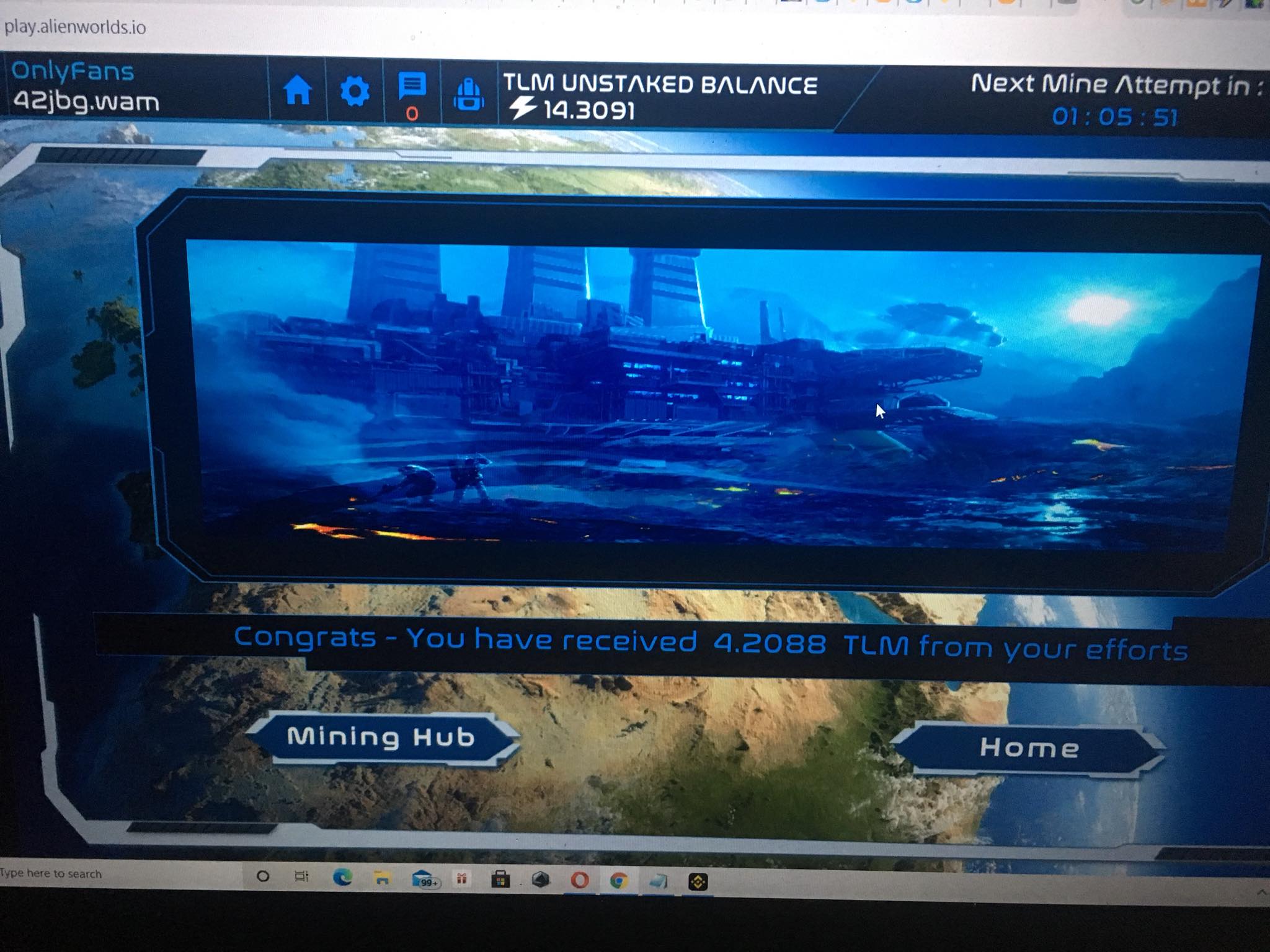
April 16, 2021
Everything You Need To Know About Creating an Account in AlienWorlds.
Here’s the video.
What do you need to start?
- Gmail Account / Facebook /Discord / Twitter Account
- Wax Wallet
- Pen and Paper or notepad to save your credentials
Where can I play Alien Worlds?
- PC
- Mac
- iOS browser – chrome
- Android browser – Chrome
Why Should I Choose Alien Worlds over the other blockchain / crypto games?
Alien Worlds is a mining game. This means you earn crypto tokens (TLM) without having to master the game mechanics or spend too much time playing the actual game.
Alien Worlds is a play to earn game unlike Axie Infinity, Sandbox, Upland which all require you to shell out more than $500 to start playing the game.
Player base and Marketplace is huge and you can buy and sell NFTs though Wax Wallet.
You can also trade your TLM to Wax to buy items at the marketplace by going to wax.alcor.exchange.
Alien Worlds is partnered with Binance which is the biggest and most trusted Crypto and trading platform in the world.
More and more players are discovering Alien Worlds, this means if you play early, you can earn more TLM and sell a lot of NFTs(Non- Fungible Tokens).
How Do I withdraw all the TLM I gathered from Alien Worlds to my Account?
You can easily transfer your TLM to Binance and withdraw there.
Transfer your TLM from your Wax Wallet to Binance using Teleport.
- After you’ve earned 100 TLM or more in Alien Worlds, go to the Teleport page.
- Login using your WAX All-Access account
- Login using your Metamask wallet, and make sure it’s set to Binance Smart Chain. Learn how to do that here. Or just click the network drop-down menu > Add Custom RPC > use the info below
- Network: Binance Smart Chain
- RPC URL: https://bsc-dataseed.binance.org
- Chain ID: 56
- Currency Symbol: BNB
- Block Explorer: https://bscscan.com
- Make sure you have some BNB tokens in that particular wallet. You will need to pay some gas fees. To get started, a few dollars would be sufficient. Now you’re setup for the next step!
Transfer and finalize
- Now you’re logged in with both Wax and Metamask on the Teleport page. Now enter the amount of TLM you want to transfer. There’s a minimum of 100 TLM. Then approve, and confirm the transaction.
- After some waiting (this can take a while) you can claim your TLM from the Teleport dashboard. This is why you need some BNB, because you need to pay gas fees to claim the TLM. Click claim > approve and confirm the transaction (pay some BNB) and within second you will have your TLM tokens.
- To see your TLM tokens in your Metamask wallet, add TLM to your Metamask:
- Open Metamask > Go to Assets > Add Token > Custom Token
- Token contract address: 0x2222227E22102Fe3322098e4CBfE18cFebD57c95
- Token symbol: TLM
- Decimals: 4
Will give the easiest step to transfer TLM and withdraw using bank account in my next post.
To get started with Binance You need to follow this link: https://www.binance.com/en/register?ref=110621084
You can also consider using P2P in Binance to withdraw money.
Recent Posts
- Blockchain Technology in Elections Fintech: A Game-Changer for Democracy February 17, 2023
- How To Create An Account in Axie Infinity Ultimate Guide August 19, 2021
- Can I Transfer Funds from Gcash to Paypal? June 11, 2021
- How to Beat Google Lighthouse and Page Speed May 26, 2021
- How To Buy Wax in Alien Worlds April 19, 2021
- How To Equip the Same Tool in Alien Worlds Crypto Mining Game? April 18, 2021
- How To Create Account in AlienWorlds.IO April 16, 2021
- Apex Legends Season 8 February 3, 2021
- Google Glitch 2020 August 13, 2020
- How to Fix Wifi Issues on Asus 531GD May 22, 2020
- PlayStation 4 Tekken 7 Ultimate Edition First Look July 10, 2019
- Guntank First Look Gundam Battle Operation 2 June 11, 2019
- Gundam Battle Operation 2 All Updates Last 30 Days June 3, 2019
- How To Top Up Your Paypal Account Using GCash May 28, 2019
- WordPress Divi Theme Continue Targeting Switch Error? May 24, 2019
- Weekly Practice with Gunner Gundam & GM Sniper Custom May 22, 2019
- How To Implement CDN on WordPress May 14, 2019
- Gundam Battle Operation 2 Golden Week Update April 29, 2019
- Gunner Gundam First Look Gundam Battle Operation 2 April 27, 2019