How To Implement CDN on WordPress
May 14, 2019
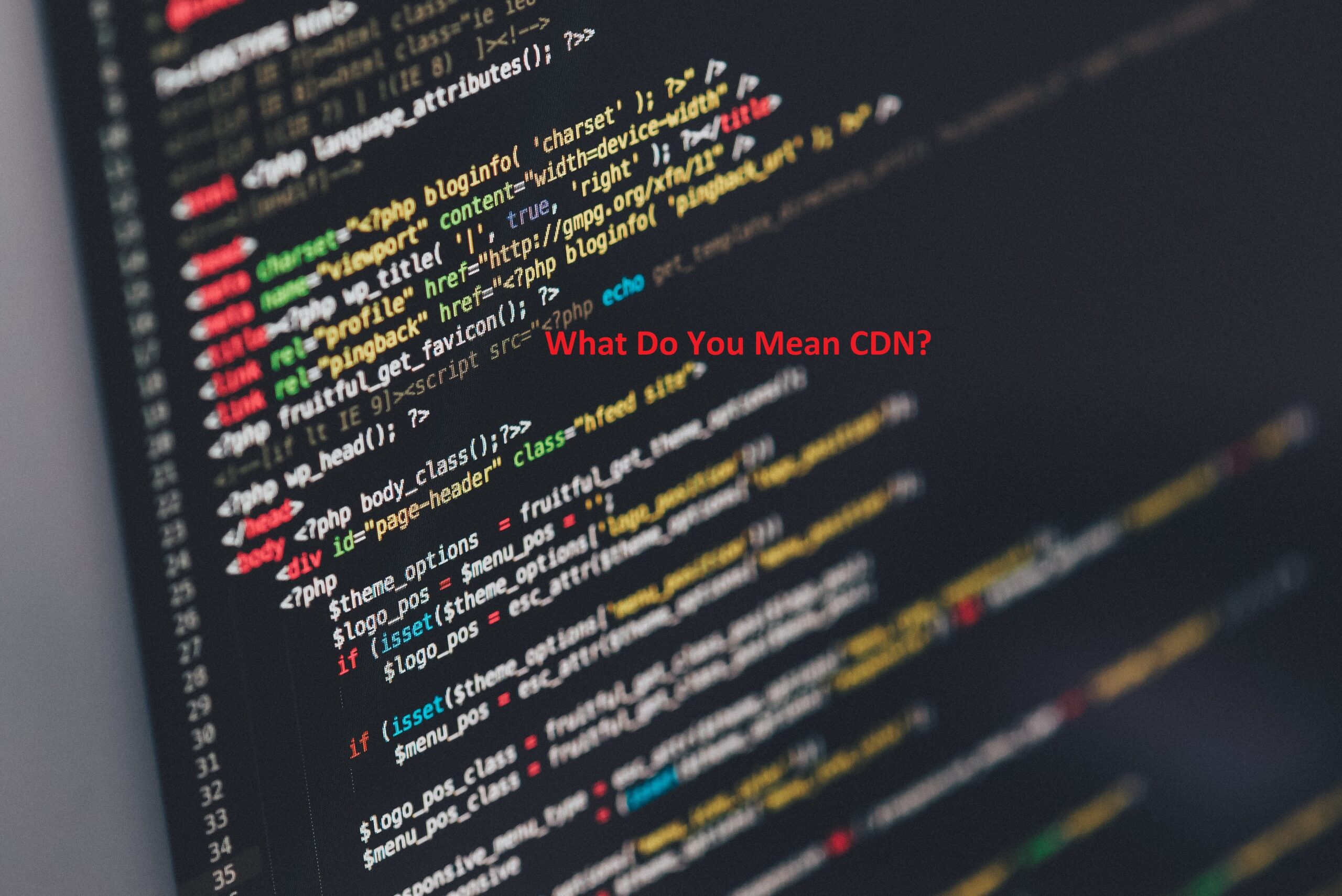
May 14, 2019
Site Speed is an individual ranking factor. Now-a-days we look for the most efficient way to leverage ranking factors that we can control. A lot of people have been asking about Content Delivery Networks and how it works, so I created a simple guide on how to implement on WordPress.

What is CDN?
Content Delivery Network is a network of proxy servers that allow storage of your files from different locations in order for your content to be served faster on specific countries and continents. By serving your content locally or from a nearby server, content should be distributed or uploaded faster.
How Do CDNs Work?

A content distribution network is a network of computers, servers and data centers deployed in many locations around the world. The idea is to have them store your media files and have them serve data faster since they are being served locally. This will allow visitors get a better user-experience because the content is served faster.
What Are The Benefits of CDN?
- CDNs are know to give Faster Loading Speed for Readers.
- CDNs can Lower Bandwidth Costs.
- CDNs are SEO friendly.
- CDNs have the ability to Handle Traffic Surge.
Who Needs CDN?
Not all websites needs this type of Service. I blog about SEO, Digital Marketing and Games. My target country is in the Philippines so I don’t need to use this service since my readers are local. I run a couple of gaming blogs hosted in the US but their target market is Asia. This is the kind of website that will need CDN Service. Let’s say you are in America and you want to sell your products in Japan. Getting CDN for your product pages to load faster is advised. Another example would be my Filipino Product website which caters to Filipinos in America and the United Kingdom. I would need to get CDN for US and EU so my content is served locally and visitors will get faster experience. In the words of John Mueller: ” Build for the user!” should be applied in this instance.
What Are Good CDN Providers?
- Bunny CDN
- Akamai
- CDN77
- MaxCDN
- Microsoft Azure CDN
- Cloudflare
- Amazon’s AWS
These Providers are known to give you the best service around the world.
Fun Fact: CDNs lower the risk of DDOS Attacks
How Do I use CND on Word Press?
In this example I will use BunnyCDN because reasons. Well, they have a trial period and the price is good. Feel free to compare it with the other CND providers mentioned on top.
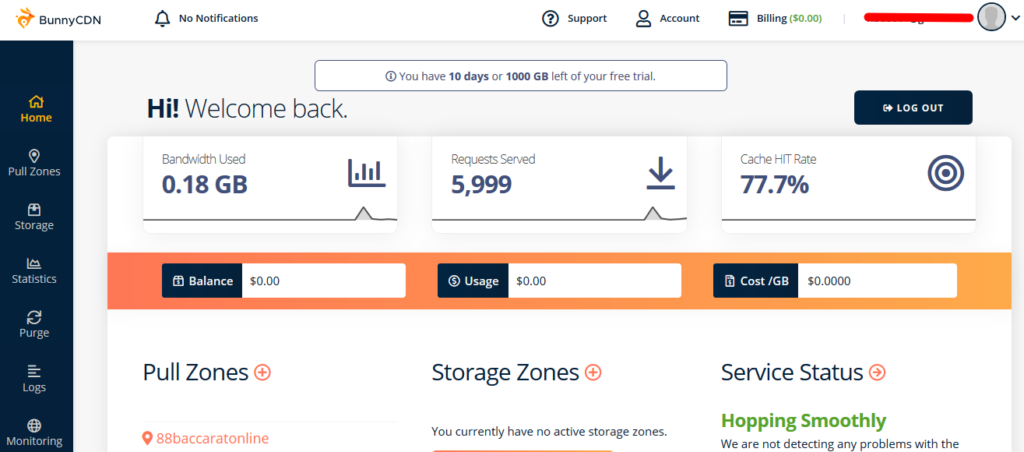
Register an account with BUNNYCDN.
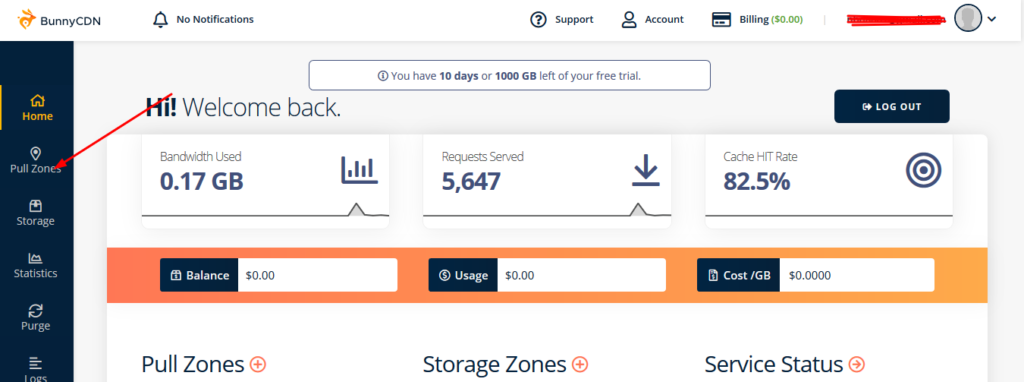
Select Pullzone from the left hand corner of the website’s interface.
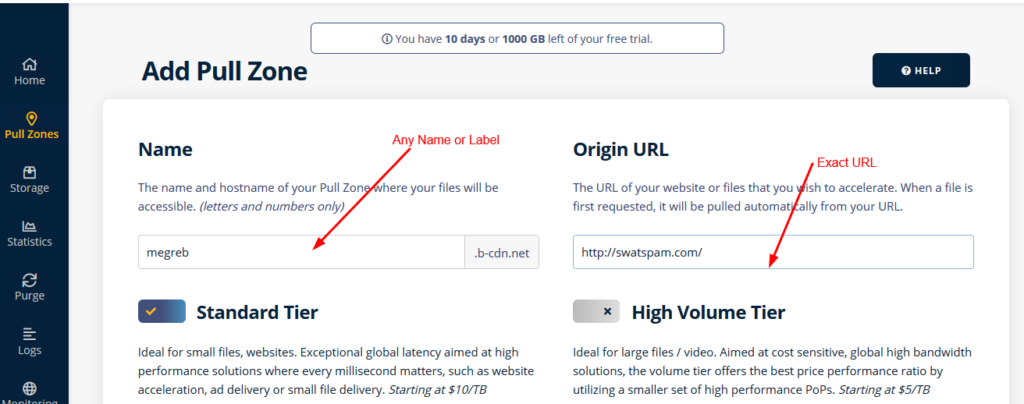
Create Your Pullzone. Add a name for your pullzone and make sure you save it somewhere. This is the only information you will need from the bunnyCDN to activate the plugin.
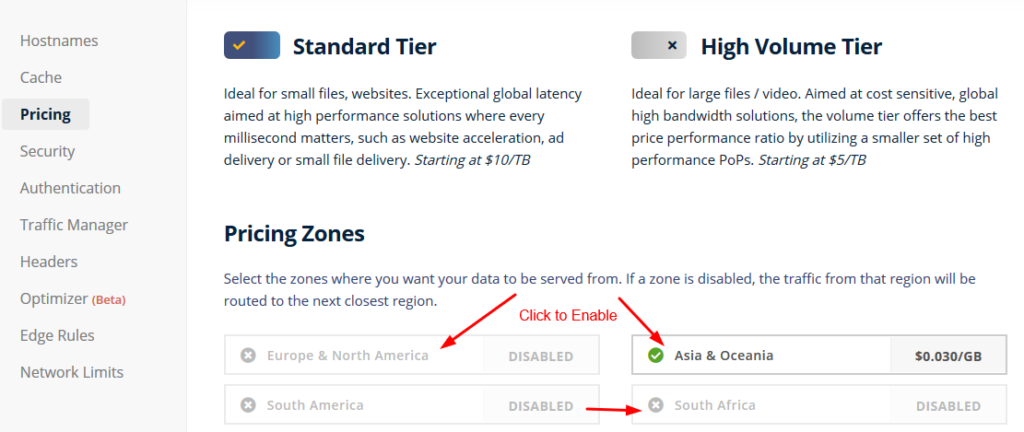
Select your desired location. And click on the other regions to disable them.
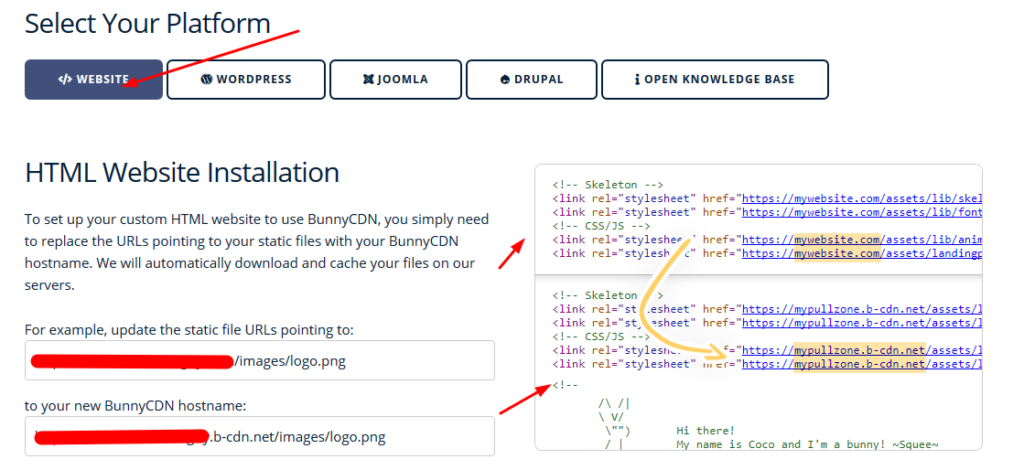
You should see the CDN url path when you save. This will bring you to the Platforms supported by BunnyCDN. If you have time, you can follow the example above and change every instance of the image/media URL path to your CDN path. Good luck!
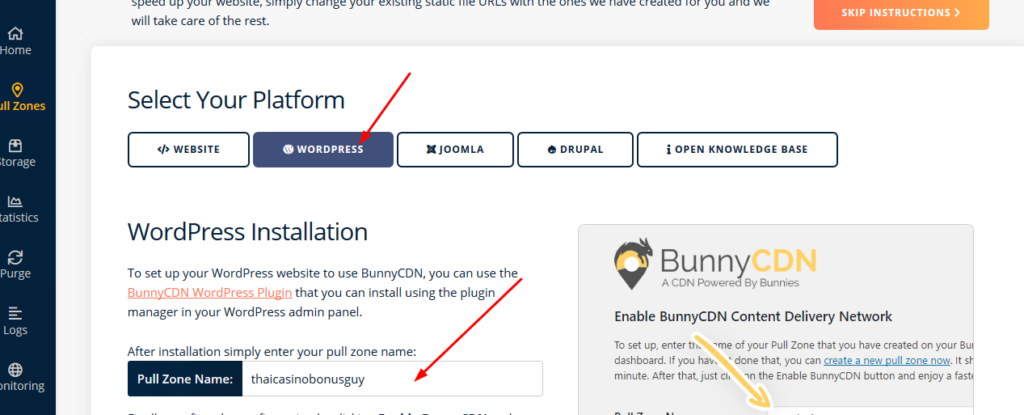
Luckily this is a WordPress Tutorial so select the WordPress tab. Copy Your Pull Zone Name.
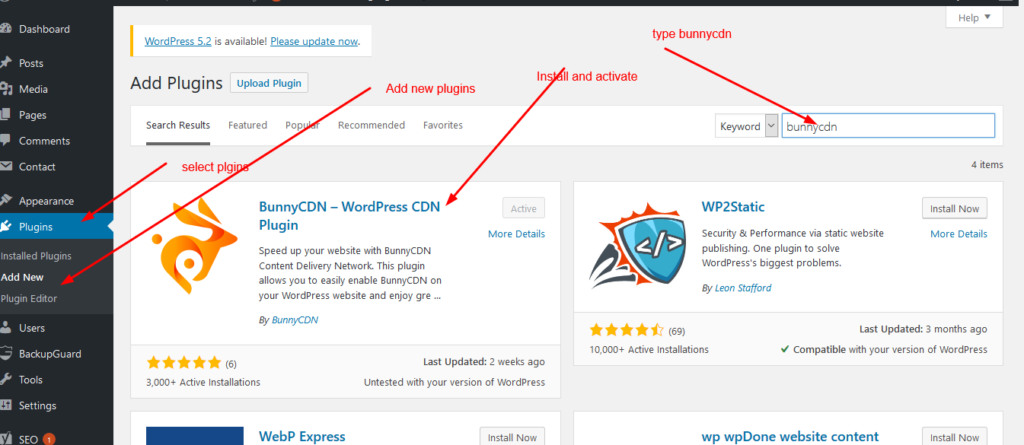
Login to WordPress, Go to Plugins, Add new then type “bunnycdn”. Install and activate the bunnycdn plugin.
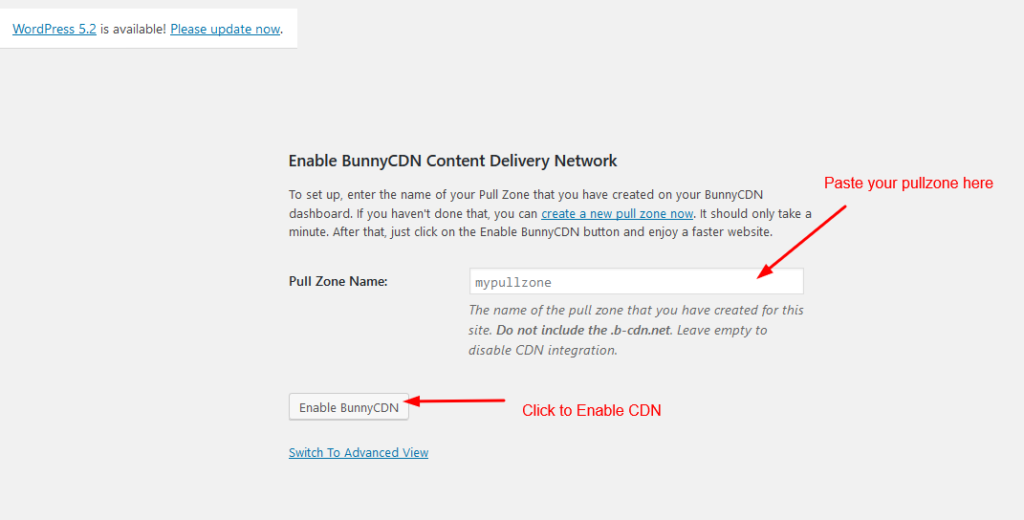
Activate the plugin and select it from WordPress. Place your Pull Zone Name and click Enable CDN.
That’s all you need to do.

Now let’s check. Go to your website and look at the source code. Try to see if the content/media is being served using the .cdn url path.
It’s that Easy. Now let’s see if this actually works. I’m running a couple of websites and let’s do a speed test on them to see if there’s any improvement after implementing CDN on WordPress.
Testing CDN on Website 1
Before
Page Speed Insights
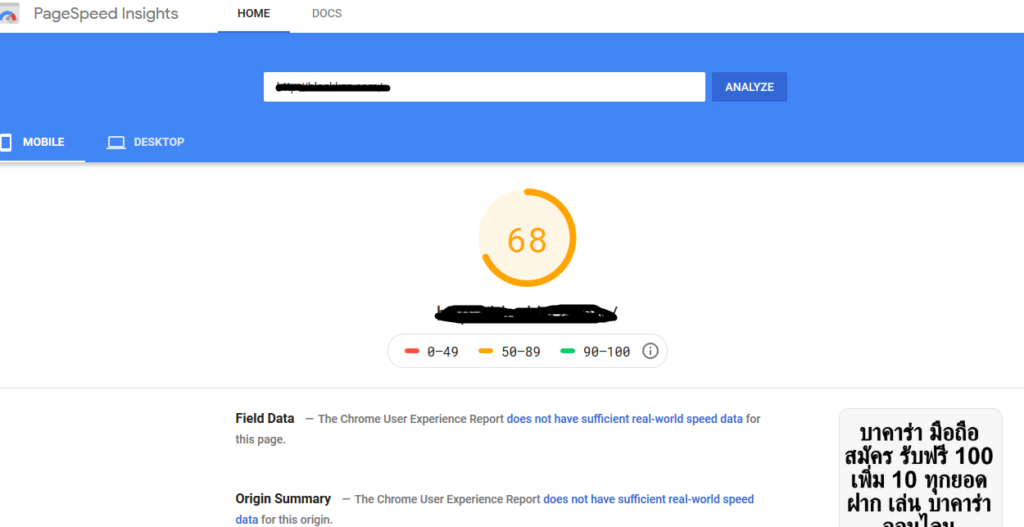
Test With Google
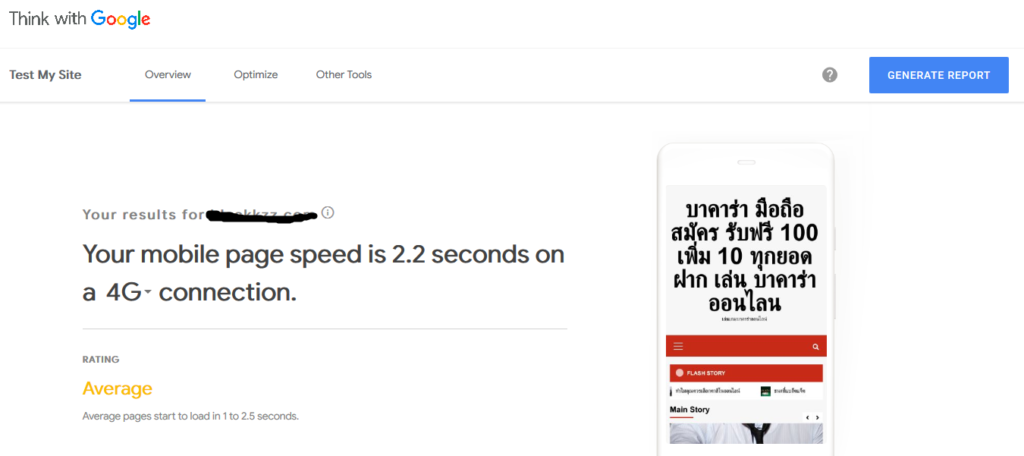
After
Page Speed Insights
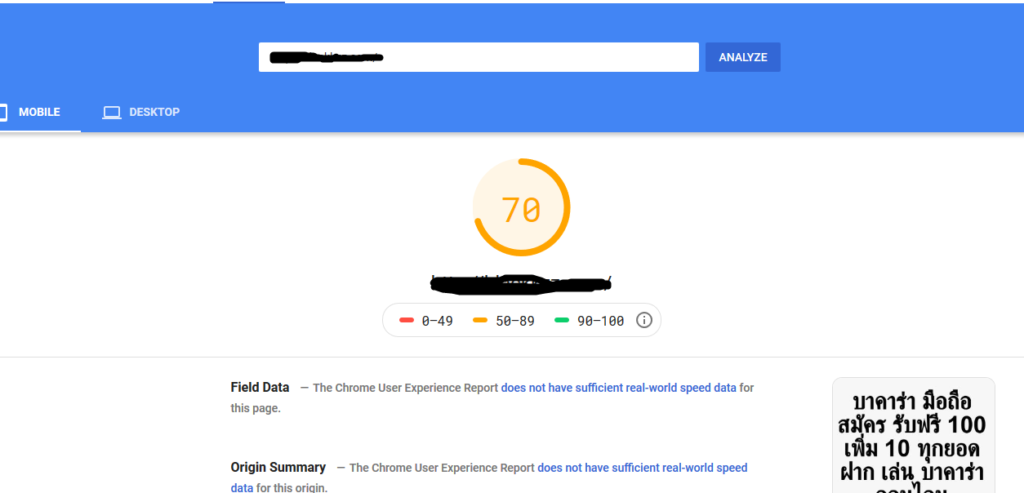
Think With Google
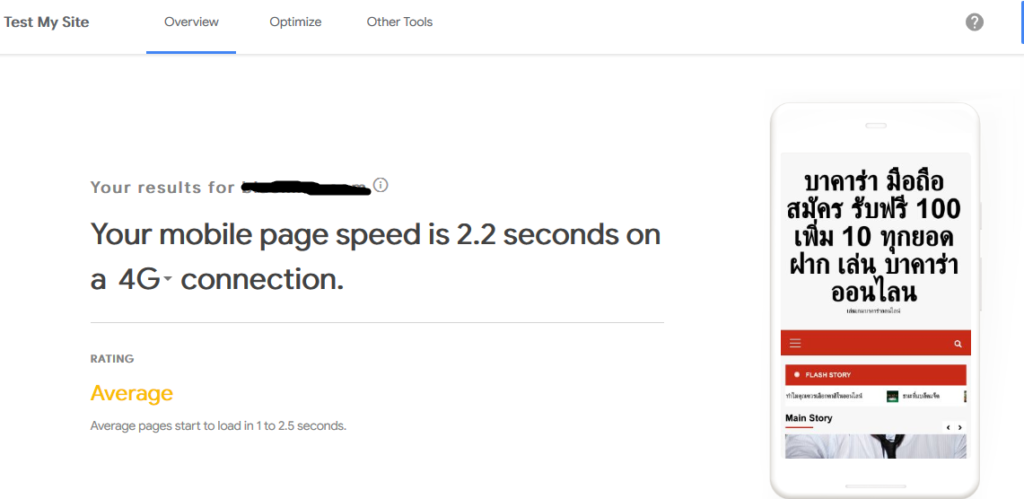
A small increase but no drastic change. These are newly built sites with minimal content.
Testing CDN with Website 2
Before
Page Speed Insights
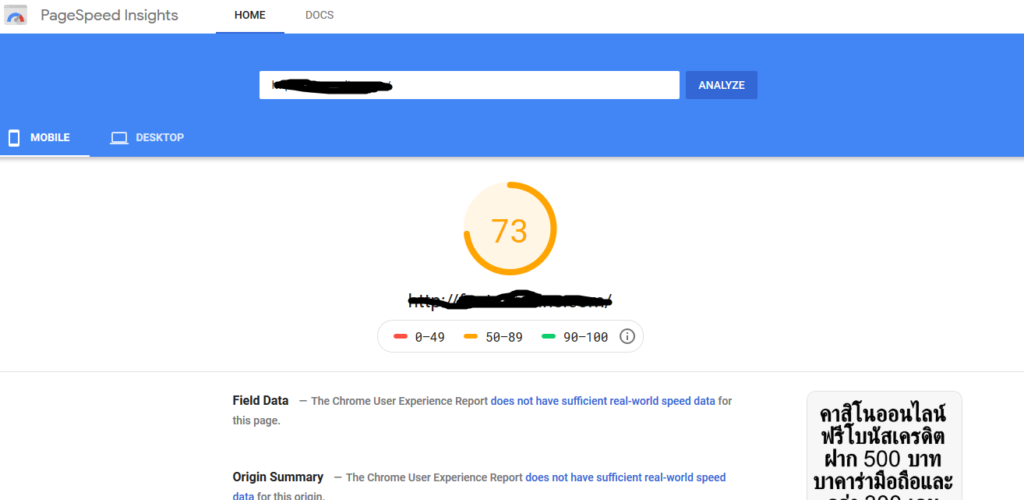
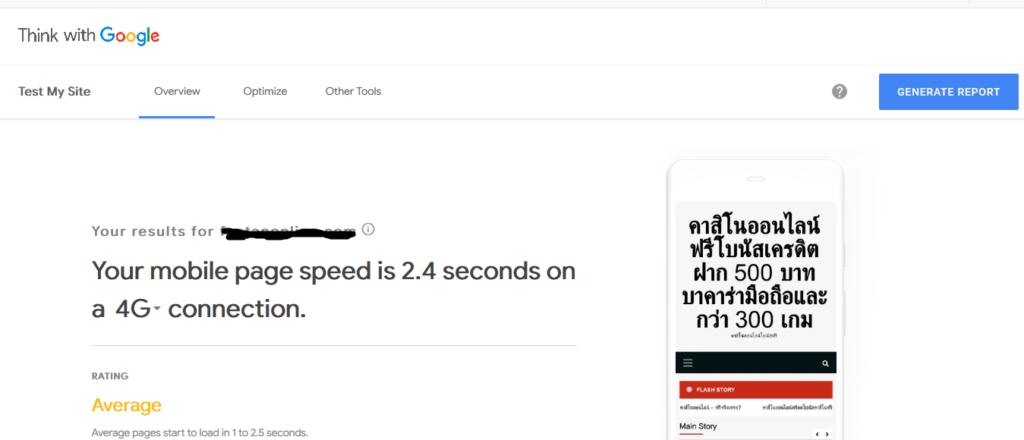
Think With Google
After
Page Speed Insights
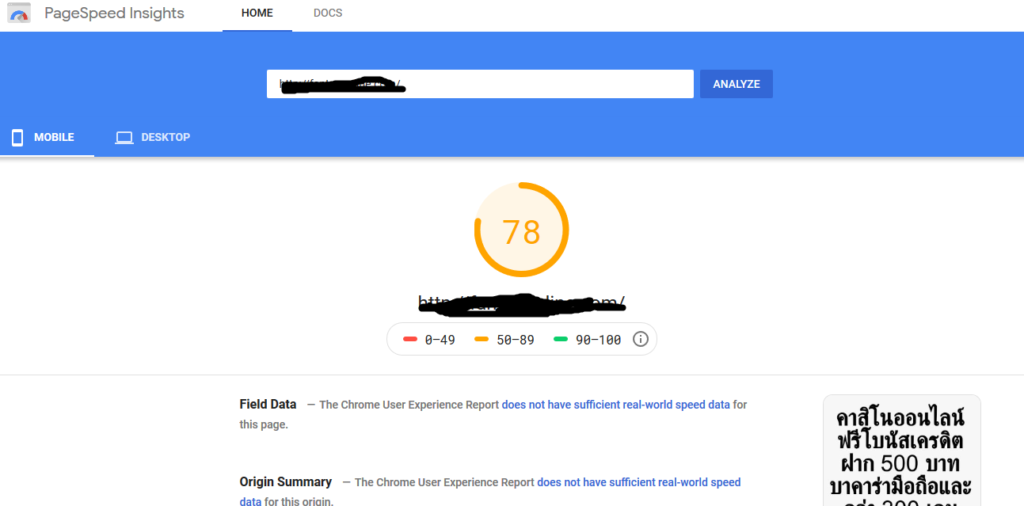
Think With Google
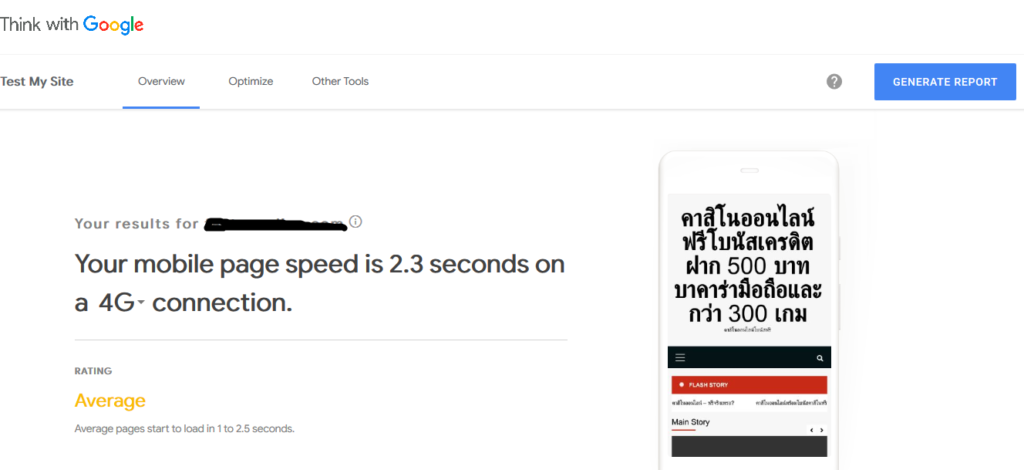
You can notice a 5 point increase in mobile when looking at page speed insights and that the website loaded faster by 0.1.
Final results implementing CDN on my WordPress sites:
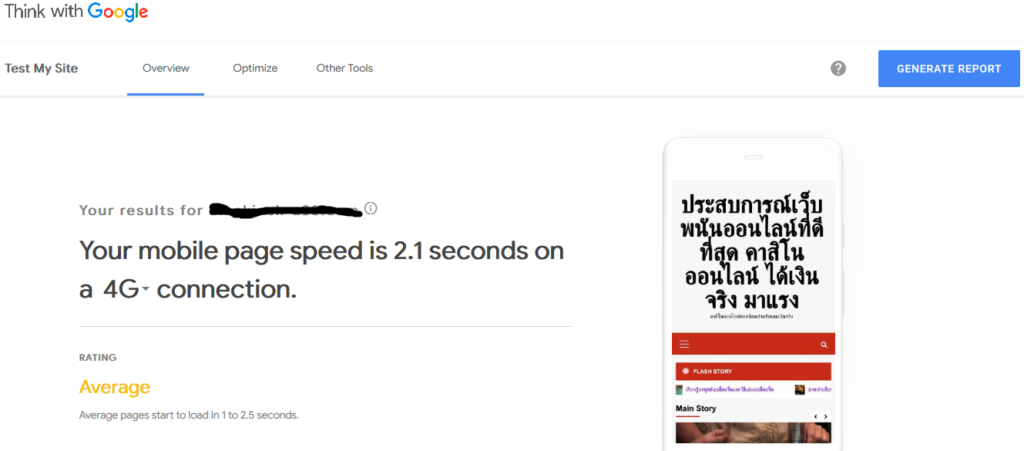
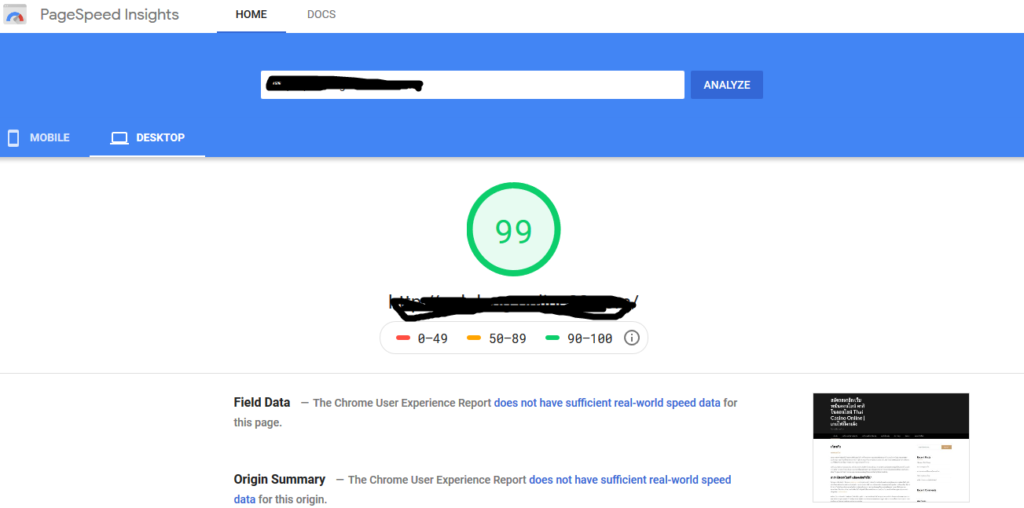
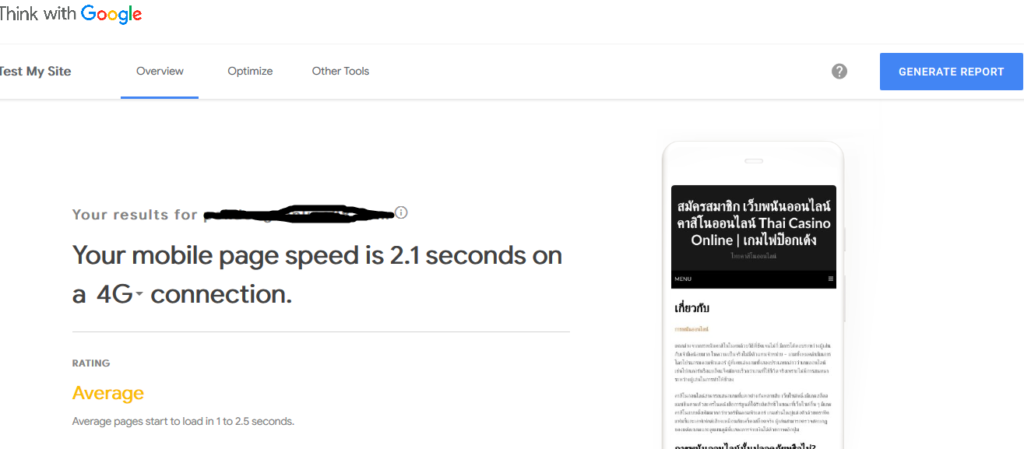
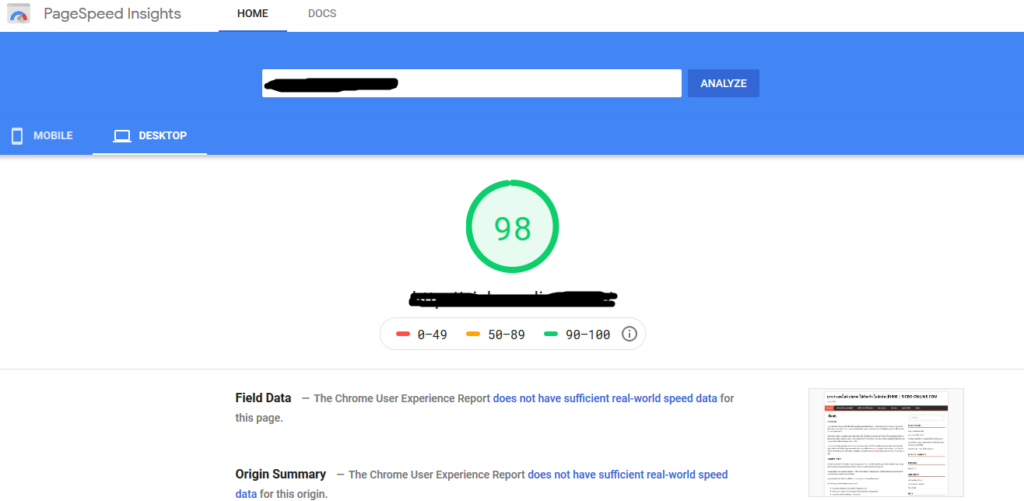
Final thoughts: Speed is a ranking factor and if you are looking for efficient ways to optimize your website, implement CDN if you have a need for it. CDN providers charges cents per Gig so really, this costs nothing to speed up content delivery and give the best user experience for your target audience.
Recent Posts
- Blockchain Technology in Elections Fintech: A Game-Changer for Democracy February 17, 2023
- How To Create An Account in Axie Infinity Ultimate Guide August 19, 2021
- Can I Transfer Funds from Gcash to Paypal? June 11, 2021
- How to Beat Google Lighthouse and Page Speed May 26, 2021
- How To Buy Wax in Alien Worlds April 19, 2021
- How To Equip the Same Tool in Alien Worlds Crypto Mining Game? April 18, 2021
- How To Create Account in AlienWorlds.IO April 16, 2021
- Apex Legends Season 8 February 3, 2021
- Google Glitch 2020 August 13, 2020
- How to Fix Wifi Issues on Asus 531GD May 22, 2020
- PlayStation 4 Tekken 7 Ultimate Edition First Look July 10, 2019
- Guntank First Look Gundam Battle Operation 2 June 11, 2019
- Gundam Battle Operation 2 All Updates Last 30 Days June 3, 2019
- How To Top Up Your Paypal Account Using GCash May 28, 2019
- WordPress Divi Theme Continue Targeting Switch Error? May 24, 2019
- Weekly Practice with Gunner Gundam & GM Sniper Custom May 22, 2019
- How To Implement CDN on WordPress May 14, 2019
- Gundam Battle Operation 2 Golden Week Update April 29, 2019
- Gunner Gundam First Look Gundam Battle Operation 2 April 27, 2019